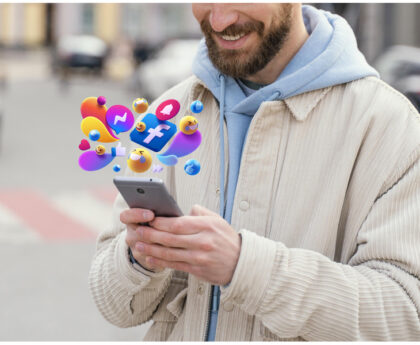One of the most well-liked and frequently used SEO plugins for WordPress is Yoast SEO. It was created by Joost de Valk and his team at Yoast to help website owners optimize their content for search engines. Here’s an overview of key aspects of Yoast SEO:
Key Features:
On-Page SEO Analysis:
Yoast SEO provides real-time analysis of your content as you create or edit it. It offers suggestions for improving your content’s SEO, readability, and overall quality.
Readability Analysis:
In addition to SEO analysis, Yoast evaluates the readability of your content. It checks factors like sentence length, paragraph length, use of subheadings, and more to ensure your content is easy to understand.
XML Sitemap Generation:
Yoast automatically generates XML sitemaps, making it easier for search engines to crawl and index your site.
Title and Meta Description Templates:
You can set templates for your titles and meta descriptions, ensuring consistency across your site. It helps in crafting compelling and click-worthy snippets that appear in search results.
Breadcrumb Navigation:
Yoast includes a breadcrumb feature that helps improve the user experience and provides search engines with additional information about your site’s structure.
Canonical URLs:
The plugin helps in managing canonical URLs to prevent duplicate content issues. It allows you to specify the preferred version of a page.
Social Media Integration:
Yoast SEO enables you to set custom social media images, titles, and descriptions for sharing on platforms like Facebook and Twitter.
Content Cornerstone and Internal Linking:
Yoast allows you to designate cornerstone content (important, foundational pieces) and suggests internal links to help improve the structure of your site.
Schema Markup:
It supports basic schema markup for better presentation of your content in search engine results, including articles, events, and more.
Benefits:
User-Friendly Interface:
Yoast has a user-friendly interface that makes it accessible to both beginners and experienced users.
Comprehensive SEO Guidance:
It provides a holistic approach to SEO by covering on-page optimization, readability, and technical aspects.
Regular Updates:
The plugin is actively maintained and updated to adapt to changes in search engine algorithms and WordPress.
Community Support:
With its widespread use, Yoast has a large community of users, and you can find support through forums, documentation, and tutorials.
Free and Premium Versions:
While the free version offers powerful features, the premium version (Yoast SEO Premium) includes additional features like internal linking suggestions, content insights, and more.
Compatibility:
Yoast SEO is compatible with various WordPress themes and other plugins, ensuring seamless integration.
How to Use Yoast SEO:
Installation:
Install and activate the Yoast SEO plugin from the WordPress Plugin Directory.
Configuration:
Follow the setup wizard to configure the basic settings for your site.
Content Optimization:
When creating or editing a post/page, you’ll find the Yoast SEO box below the editor. Use it to optimize your content based on the provided suggestions.
XML Sitemaps:
Yoast automatically generates XML sitemaps. You can find them by adding /sitemap.xml to your domain.
Regular Updates:
Keep the plugin updated to benefit from the latest features and security patches.
Tips for Using Yoast SEO Effectively:
Focus on Green Lights:
Aim for green lights in the Yoast SEO analysis for both SEO and readability. However, remember that the plugin’s suggestions are guidelines, not strict rules.
Keyword Optimization:
Utilize the focus keyword feature to optimize your content for specific keywords. However, prioritize natural, reader-friendly content over keyword stuffing.
Regularly Check and Update Settings:
Periodically review and update your title and meta description templates, social media settings, and other configurations to align with your evolving SEO strategy.
Utilize Premium Features (If Needed):
If your website has specific needs, consider the premium version for additional features like internal linking suggestions and content insights.
Stay Informed:
Keep abreast of SEO best practices and changes in search engine algorithms to ensure your SEO strategy remains effective.
Remember that while Yoast SEO is a powerful tool, it’s only one aspect of a comprehensive SEO strategy. High-quality content, a well-structured website, and other SEO practices should complement the use of this plugin for optimal results.